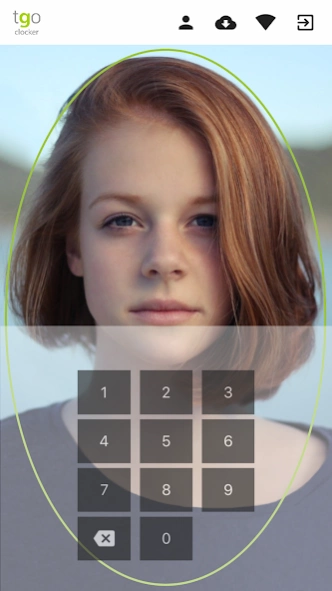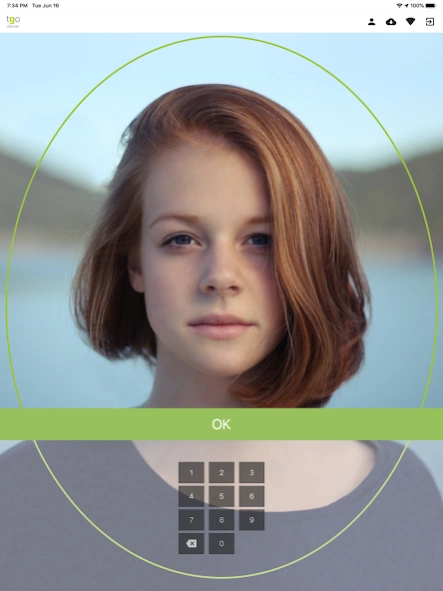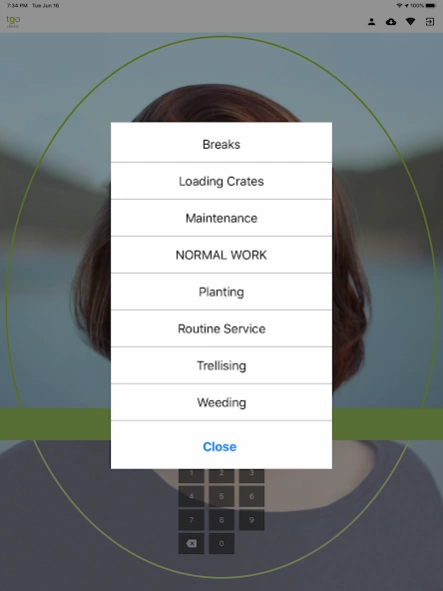TGO Clocker 6.1.8
Free Version
Publisher Description
TGO Clocker - Easily track time and attendance with TGO Clocker.
Clocker (powered by the greenest office) is an application that allows your employees to clock in and out with the click of a button (a picture is taken) and allows management to have a real time view of who is currently clocked in at work.
All you need to do is install the application on your tablet, add your employees via our easy-to-use web application and employees can start clocking in and out immediately.
Highlights include:
- Minutes to setup
- Simple user interface means little or no training required
- Ensure contractors & employees are actually at work. Clocker provides management with a real time view of who is currently clocked in/out
- Take pictures of employees to eliminate 'buddy clocking'
- Supports a 'mobile workplace' i.e. as tablets can be easily transported and setup, Clocker is ideal for temporary offices/short term projects e.g. building sites
- Reduces time card errors & manipulation
- Supports multiple terminals for large companies
- Built in reports suite & Audit trail
Please note, to use this application you must have a subscription setup with the greenest office.
Signup for a FREE trial at www.thegreenestoffice.com/signup or find out more at www.thegreenestoffice.com/products/clocker.
About TGO Clocker
TGO Clocker is a free app for Android published in the Office Suites & Tools list of apps, part of Business.
The company that develops TGO Clocker is The Greenest Office. The latest version released by its developer is 6.1.8. This app was rated by 2 users of our site and has an average rating of 3.5.
To install TGO Clocker on your Android device, just click the green Continue To App button above to start the installation process. The app is listed on our website since 2021-02-21 and was downloaded 172 times. We have already checked if the download link is safe, however for your own protection we recommend that you scan the downloaded app with your antivirus. Your antivirus may detect the TGO Clocker as malware as malware if the download link to net.thegreenestoffice is broken.
How to install TGO Clocker on your Android device:
- Click on the Continue To App button on our website. This will redirect you to Google Play.
- Once the TGO Clocker is shown in the Google Play listing of your Android device, you can start its download and installation. Tap on the Install button located below the search bar and to the right of the app icon.
- A pop-up window with the permissions required by TGO Clocker will be shown. Click on Accept to continue the process.
- TGO Clocker will be downloaded onto your device, displaying a progress. Once the download completes, the installation will start and you'll get a notification after the installation is finished.